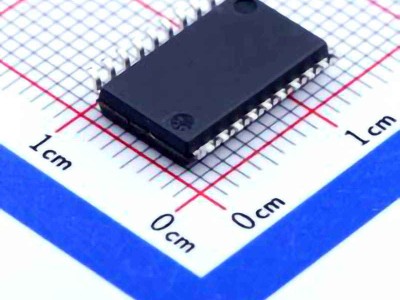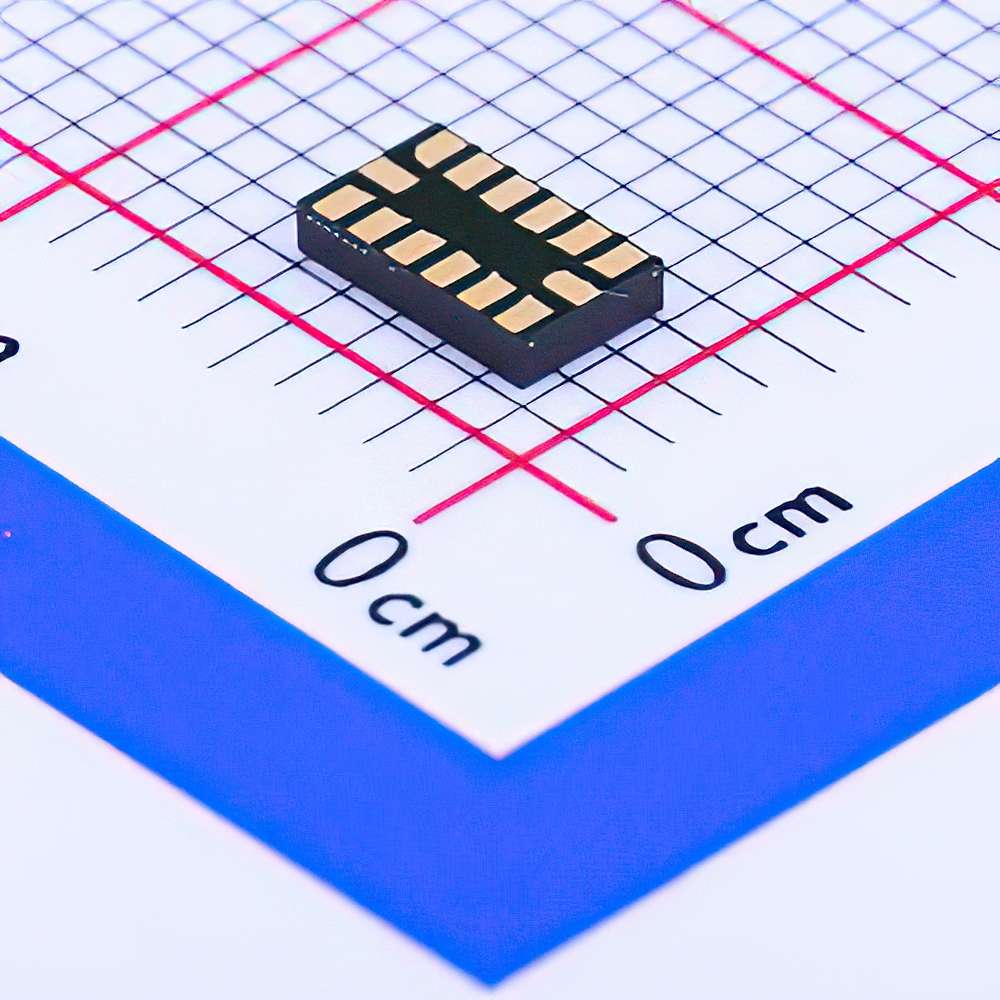
The ADXL345 BCCZ-RL7 is a widely used accelerometer in various applications, including robotics, motion sensing, and industrial automation. However, like any piece of technology, issues may arise. In this comprehensive guide, we explore common troubleshooting scenarios and offer practical solutions to help you get the most out of your ADXL345BCCZ-RL7 .
ADXL345BCCZ -RL7, troubleshooting, accelerometer, Sensor , solutions, common issues, motion sensing, industrial automation, robotics, I2C, SPI, calibration, noise, Communication errors.
Understanding Common Issues with ADXL345BCCZ-RL7 and How to Fix Them
The ADXL345BCCZ-RL7 is a 3-axis accelerometer that is widely used in a variety of electronic applications. While this sensor is known for its reliability and versatility, users may sometimes face issues ranging from simple calibration errors to more complex communication problems. Whether you are working on a robotics project, integrating motion sensing into an industrial system, or experimenting with IoT devices, knowing how to troubleshoot these common problems is essential. In this first part of the article, we will explore some of the most frequent issues users encounter and provide effective solutions.
1. Power Supply Issues
A consistent power supply is critical for the proper functioning of the ADXL345BCCZ-RL7. If the sensor is not powered correctly, it may fail to initialize or produce erratic readings.
Symptoms:
The sensor is unresponsive or does not appear on the system.
Erratic or random readings are generated.
The sensor intermittently loses connection.
Solution:
Ensure that the supply voltage is within the specified range (2.0V to 3.6V) for proper sensor operation.
Double-check the power supply connections to ensure proper voltage is being supplied to the sensor.
Verify that the ground (GND) connection is secure and free of noise, which could affect sensor performance.
2. Incorrect I2C or SPI Communication
The ADXL345BCCZ-RL7 communicates with microcontrollers via either the I2C or SPI interface . Issues with these communication protocols can prevent the sensor from transmitting data correctly.
Symptoms:
The sensor does not send data to the microcontroller.
Data readings are inconsistent or incorrect.
Communication timeouts or failure to detect the sensor.
Solution:
For I2C Communication: Make sure the SDA (data) and SCL (clock) lines are correctly connected to the microcontroller. Check that pull-up resistors are present on the SDA and SCL lines.
For SPI Communication: Ensure that the SPI pins (MISO, MOSI, SCK, and CS) are properly connected. Double-check the configuration settings such as clock polarity (CPOL), clock phase (CPHA), and the SPI speed.
Verify the device address if you are using I2C. The ADXL345BCCZ-RL7 uses a default address of 0x53, but this can change depending on the state of the SDO pin.
Make sure the communication protocol settings (I2C or SPI) match between the sensor and the microcontroller.
3. Sensor Calibration Issues
Calibration is crucial for obtaining accurate data from the ADXL345BCCZ-RL7. Incorrect calibration can lead to errors in the reported acceleration values.
Symptoms:
Readings from the sensor appear to be biased or offset.
Accelerations seem inconsistent, even when the sensor is in a fixed position.
Axis misalignment between the physical setup and the reported data.
Solution:
Perform a full sensor calibration using the appropriate software or manually through register settings.
If you're using the I2C interface, use the appropriate register commands to write the correct values into the device to reset calibration.
Ensure that the sensor is placed on a flat surface when calibrating to minimize environmental influences.
If needed, apply software-based compensation to offset biases or errors detected during calibration.
4. Noise and Interference
Accelerometers like the ADXL345BCCZ-RL7 are susceptible to noise and interference, particularly in environments with high electromagnetic interference ( EMI ) or fluctuating power sources.
Symptoms:
Fluctuating or noisy readings when the sensor is not in motion.
Data spikes that do not correspond to any real-world movement.
Unstable or erratic sensor output.
Solution:
Add decoupling capacitor s close to the power supply pins (e.g., 0.1µF to 10µF) to filter out noise from the power source.
Use a low-pass filter in the software to smooth out any high-frequency noise.
Shield the sensor with conductive materials or enclose the sensor in a protective case to minimize EMI.
Consider placing the sensor away from high-power components or sources of electromagnetic interference.
5. Incorrect Data Output Format
Another common issue when working with accelerometers is the misinterpretation of the data output format. The ADXL345BCCZ-RL7 provides both raw data (in 10-bit or 16-bit format) and processed data (in g-units or mg).
Symptoms:
The data seems to be scaled incorrectly or does not align with expected values.
The output values are too large or too small for the expected accelerations.
The sensor appears to be reporting random values.
Solution:
Double-check the data format in the sensor's configuration registers. Ensure that the sensor is set to output data in the format that matches your application (either 10-bit or 16-bit).
Review the sensitivity setting of the sensor to make sure it aligns with the expected output range. The ADXL345BCCZ-RL7 offers multiple ranges (±2g, ±4g, ±8g, ±16g), and the output will change depending on the selected range.
Convert the raw data into g-units or mg by dividing the raw data by the sensitivity factor (e.g., for ±2g, divide by 256).
Advanced Troubleshooting and Solutions for ADXL345BCCZ-RL7
While the first part of this guide addressed the more common issues, the second part delves into more advanced troubleshooting techniques and solutions for the ADXL345BCCZ-RL7. Understanding these aspects will help you ensure the sensor operates at its full potential, even in challenging environments or complex systems.
6. Overheating and Sensor Damage
The ADXL345BCCZ-RL7 is a relatively low-power sensor, but extreme operating conditions can lead to overheating or permanent damage.
Symptoms:
The sensor stops functioning altogether.
Readings are inconsistent and may jump erratically.
The sensor becomes too hot to touch.
Solution:
Ensure that the operating environment is within the recommended temperature range (typically -40°C to 85°C).
Avoid placing the sensor near components that generate heat or in poorly ventilated areas.
Use thermal management solutions, such as heat sinks or fan cooling, to help maintain stable temperatures.
If you suspect that the sensor has been permanently damaged, replace the unit and perform a complete system check to ensure other components are not affected.
7. Environmental Impact on Performance
Environmental factors such as vibration, temperature fluctuations, and humidity can significantly affect the performance of the ADXL345BCCZ-RL7.
Symptoms:
The sensor behaves inconsistently across different environmental conditions.
Unexpected sensor output when exposed to temperature changes.
Decreased accuracy in high-vibration or dynamic environments.
Solution:
If operating in a highly dynamic environment, consider using a sensor with better vibration resistance or a mechanical isolator to dampen vibrations.
For temperature-sensitive applications, perform regular recalibrations to compensate for temperature drifts. The ADXL345BCCZ-RL7 has built-in temperature compensation, but this may not fully negate the effects in extreme environments.
Use environmental enclosures or casings to protect the sensor from moisture, dust, and other environmental hazards.
8. Firmware and Software Bugs
Sometimes the issue might not lie with the hardware but with the firmware or software used to interface with the ADXL345BCCZ-RL7.
Symptoms:
The sensor works intermittently, but the behavior is unpredictable.
Software fails to recognize or communicate with the sensor correctly.
The system throws errors or crashes when trying to access the sensor.
Solution:
Check for firmware or software updates from the sensor manufacturer (Analog Devices) or your development environment (e.g., Arduino, Raspberry Pi).
Ensure that the sensor’s initialization code is correctly implemented, especially for setting up I2C or SPI communication.
Debug your code step-by-step to identify where the failure occurs and use debugging tools (e.g., oscilloscopes, logic analyzers) to monitor the communication signals.
9. Poor System Integration
In complex systems, the ADXL345BCCZ-RL7 is just one component of a larger network of sensors and microcontrollers. Poor integration can lead to data inconsistencies or system failures.
Symptoms:
Conflicts with other sensors or peripherals on the same bus.
Unstable sensor data due to interference from other system components.
Failure of the system to initialize or recognize the sensor.
Solution:
If using I2C, consider changing the device address of other components to avoid conflicts.
Isolate the ADXL345BCCZ-RL7 from other noisy components by placing them on different physical buses or using separate power supplies.
Use a dedicated microcontroller or processing unit to handle the sensor data without overloading the system’s resources.
Conclusion
The ADXL345BCCZ-RL7 accelerometer is a powerful and reliable tool for motion sensing applications, but like any piece of technology, it requires proper care and maintenance to function optimally. By understanding the most common issues and implementing the solutions outlined in this guide, you can troubleshoot and resolve problems quickly, ensuring that your ADXL345BCCZ-RL7 continues to perform at its best in any environment.
Whether you're dealing with calibration issues, communication errors, noise interference, or environmental challenges, this guide provides the insights and tools you need to get the most out of your sensor. Keep this troubleshooting guide handy and refer to it whenever issues arise.
If you are looking for more information on commonly used Electronic Components Models or about Electronic Components Product Catalog datasheets, compile all purchasing and CAD information into one place.