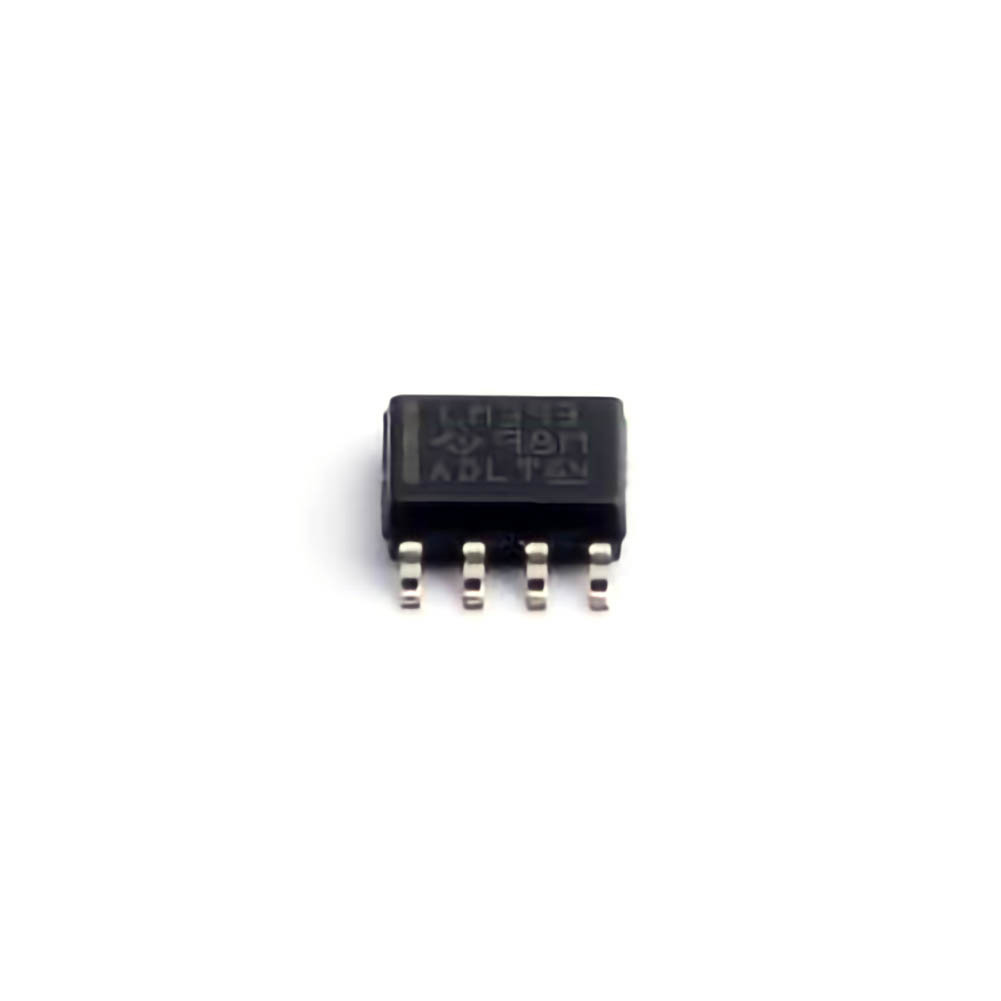
This article delves into the most common issues encountered when working with the LM393 DR voltage comparator , a popular dual comparator integrated circuit. It offers practical troubleshooting advice and effective solutions for dealing with common problems, helping engineers and hobbyists resolve issues quickly and efficiently.
LM393DR , comparator, troubleshooting, solutions, electronics, voltage comparator, IC, common problems, electrical circuits, circuit design, component failure, debugging.
Understanding the LM393DR and Common Issues
The LM393DR is a versatile and reliable dual comparator IC, commonly used in electronic circuits for comparing voltages. It is often employed in applications such as signal conditioning, zero-crossing detection, and voltage level sensing. Despite its wide usage and robustness, users sometimes encounter various issues when integrating this IC into their designs. This section will cover the most common problems associated with the LM393DR and how to troubleshoot them effectively.
1. Power Supply Issues
One of the first things to check when troubleshooting an LM393DR circuit is the power supply. The LM393DR is a dual comparator, meaning it has two independent comparator channels in one package. For proper operation, each of these channels requires a suitable power supply. If the supply voltage is too low or too high, the IC will not function correctly.
Symptoms of Power Supply Problems:
No output from the comparator
Erratic or unpredictable switching behavior
Incorrect voltage levels on the input or output pins
Troubleshooting Tips:
Verify the power supply voltage: The LM393DR operates on a wide range of supply voltages, from 2V to 36V, but ensure that the supply is within the recommended range for your specific application. Check that the positive and negative power pins (pins 8 and 4) are correctly connected.
Check for noise: Power supply noise can lead to erratic operation of the LM393DR. Use a decoupling capacitor (0.1µF to 1µF) near the power pins to reduce noise and stabilize the supply voltage.
Inspect grounding: Ensure that the ground connection is solid and that there are no ground loops or floating ground issues in the circuit, which can cause the comparator to behave unpredictably.
2. Incorrect Input Voltage Levels
The LM393DR comparator has two input pins (pins 2 and 3 for the first comparator, and pins 5 and 6 for the second). These inputs are designed to compare voltages, and incorrect voltage levels can lead to incorrect outputs. The output of the LM393DR is typically open-collector, meaning that it can either pull low or be left floating, depending on the input conditions.
Symptoms of Input Voltage Problems:
The output does not change state as expected
Output stays stuck at low or high level
The output is constantly in a high impedance state
Troubleshooting Tips:
Check input voltage levels: Ensure that the voltages on the inverting (pin 3) and non-inverting (pin 2) inputs are within the operating range specified for the LM393DR. The voltage difference between the inputs determines whether the output will be high or low.
Ensure proper reference voltage: If using the comparator to compare signals to a reference voltage, ensure that the reference voltage is stable and within the expected range.
Use hysteresis when needed: If the input signal is noisy or subject to slow voltage changes, consider adding hysteresis (positive feedback) to improve the comparator’s performance. This helps avoid erratic switching due to small or noisy changes in the input voltages.
3. Open-Collector Output Behavior
The LM393DR uses an open-collector output, meaning that the output will either be pulled low or left floating. When designing with this type of output, users need to add an external pull-up resistor to bring the output high when the comparator output is floating. Without this resistor, the output will remain in an undefined state, and the circuit may not work as intended.
Symptoms of Open-Collector Output Problems:
The output voltage does not change as expected
The output is stuck at low voltage (even when it should be high)
Output is floating, resulting in unreliable operation
Troubleshooting Tips:
Add a pull-up resistor: Always include a pull-up resistor (typically in the range of 1kΩ to 10kΩ) on the output pin. This resistor pulls the output high when the comparator output is open.
Verify the pull-up value: Ensure that the pull-up resistor is correctly chosen for your supply voltage and load requirements. A resistor that is too high may cause the output to rise slowly, while a resistor that is too low could draw excessive current.
Check for floating outputs: If the output appears to be floating or unstable, make sure that the pull-up resistor is connected to the correct supply voltage and that there is no short circuit to ground.
4. Component Placement and Soldering Issues
Sometimes, the issues with the LM393DR comparator are due to poor component placement or soldering problems. This is particularly common in DIY or hand-soldered circuit boards, where components may be improperly aligned or connections may be unreliable.
Symptoms of Soldering Issues:
The circuit behaves intermittently or not at all
The output shows irregular switching behavior
The IC gets unusually hot, indicating a short circuit or poor connections
Troubleshooting Tips:
Inspect solder joints: Carefully inspect the solder joints under magnification. Look for cold joints, bridges, or areas where the solder may not have made good contact with the PCB pads.
Check component orientation: Verify that the LM393DR is correctly oriented on the PCB. Incorrect placement could result in the wrong pins being connected, leading to circuit malfunctions.
Use flux and reflow if needed: If soldering issues are suspected, use flux to reflow the solder and ensure a strong electrical connection.
5. Overheating and Thermal Management
Like any integrated circuit, the LM393DR is susceptible to overheating if it is subjected to excessive current or high ambient temperatures. Overheating can cause the IC to malfunction or even lead to permanent damage.
Symptoms of Overheating Issues:
The IC gets excessively hot to the touch
Erratic behavior in the circuit
Output voltage levels fluctuate or become unstable
Troubleshooting Tips:
Check current consumption: Ensure that the current drawn by the LM393DR is within the acceptable range. The IC has a very low current consumption, but external components, such as pull-up resistors or connected loads, could cause excessive current draw.
Improve ventilation or heatsinking: If the IC is located in an area with poor ventilation, consider improving airflow or adding a heatsink to dissipate heat.
Monitor ambient temperature: Ensure that the ambient temperature in the operating environment is within the range specified for the LM393DR. High temperatures can lead to failure or instability.
Advanced Troubleshooting and Design Considerations for LM393DR
While the issues discussed in Part 1 are the most common ones faced when working with the LM393DR, some more advanced problems may arise during circuit design and implementation. In this part, we will explore additional troubleshooting steps and design considerations to optimize the performance and reliability of the LM393DR voltage comparator.
6. Input and Output Saturation
The LM393DR is designed to work with analog signals, but certain conditions may cause the inputs or outputs to saturate, resulting in incorrect or misleading behavior. This can occur when the input voltages exceed the allowable range or when the comparator's output is not able to transition as expected.
Symptoms of Saturation Issues:
Output is stuck at a constant voltage (high or low)
The comparator fails to detect small voltage differences
Non-linear response between input and output
Troubleshooting Tips:
Monitor input voltage ranges: Ensure that the input voltages are within the operating range for the LM393DR. Exceeding the input voltage limits can cause the comparator to saturate and produce incorrect output signals.
Check for input offset voltage: The LM393DR has a small input offset voltage (typically in the range of a few millivolts). If you are working with very low input signals, this offset can affect the comparator's response. Compensating for this offset can be done by using offset adjustment techniques or selecting a comparator with a lower offset voltage.
Verify output switching conditions: The LM393DR is designed for use with a pull-up resistor on the output. If the output is not switching as expected, check that the pull-up resistor is appropriately chosen, and ensure that the comparator is not being overloaded.
7. Noise and Stability Problems
In many high-speed or sensitive circuits, noise can cause instability in the LM393DR comparator. Since the comparator operates by detecting small voltage differences, noise can lead to false triggering or erratic output behavior.
Symptoms of Noise Problems:
Unstable or jittery output
Comparator output changes when the input voltage is stable
Output changes in response to environmental changes (e.g., nearby electrical equipment)
Troubleshooting Tips:
Add decoupling capacitors: Place decoupling capacitors (e.g., 0.1µF or 10µF) near the power supply pins of the LM393DR to filter out high-frequency noise.
Use proper grounding techniques: Ensure that all parts of the circuit have a solid, low-impedance ground connection. A poor ground can cause noisy signals and affect the comparator's performance.
Shield the circuit: In high-noise environments, consider shielding the comparator circuit to reduce electromagnetic interference ( EMI ). Using a metal enclosure or routing signal traces away from noisy components can help improve stability.
8. Temperature Drift and Performance Variability
The LM393DR, like many analog components, is susceptible to temperature drift, which can lead to changes in its performance over temperature. This is particularly important in precision applications where the comparator must maintain a consistent threshold for switching.
Symptoms of Temperature Drift:
Output changes as the ambient temperature fluctuates
Comparator switches at incorrect voltage levels due to drift in internal parameters
Reduced accuracy in applications requiring precise threshold detection
Troubleshooting Tips:
Use temperature compensation: To mitigate temperature drift, consider implementing temperature compensation techniques in the circuit design. This could involve adding temperature sensors to monitor the ambient temperature and adjust reference voltages accordingly.
Select low-drift components: Use components with lower temperature coefficients for the resistors and reference voltages in the circuit. This helps minimize temperature-induced errors in the comparator's behavior.
Test over temperature range: If possible, test the circuit under various temperature conditions to ensure that it operates reliably in the intended environment.
Conclusion
The LM393DR comparator is an excellent component for a wide range of electronic applications, offering low power consumption, high precision, and versatility. However, like any complex integrated circuit, users may encounter troubleshooting challenges. By understanding common problems such as power supply issues, incorrect input levels, open-collector behavior, and thermal management, engineers and hobbyists can quickly diagnose and resolve issues with the LM393DR.
By following the troubleshooting tips and design best practices outlined in this article, you can ensure that your LM393DR-based circuits operate as expected, providing reliable performance in all applications. Whether you're designing a simple comparator circuit or a complex sensor system, understanding the nuances of the LM393DR will help you build more efficient, stable, and robust electronic systems.
Partnering with an electronic components supplier sets your team up for success, ensuring the design, production, and procurement processes are quality and error-free.


