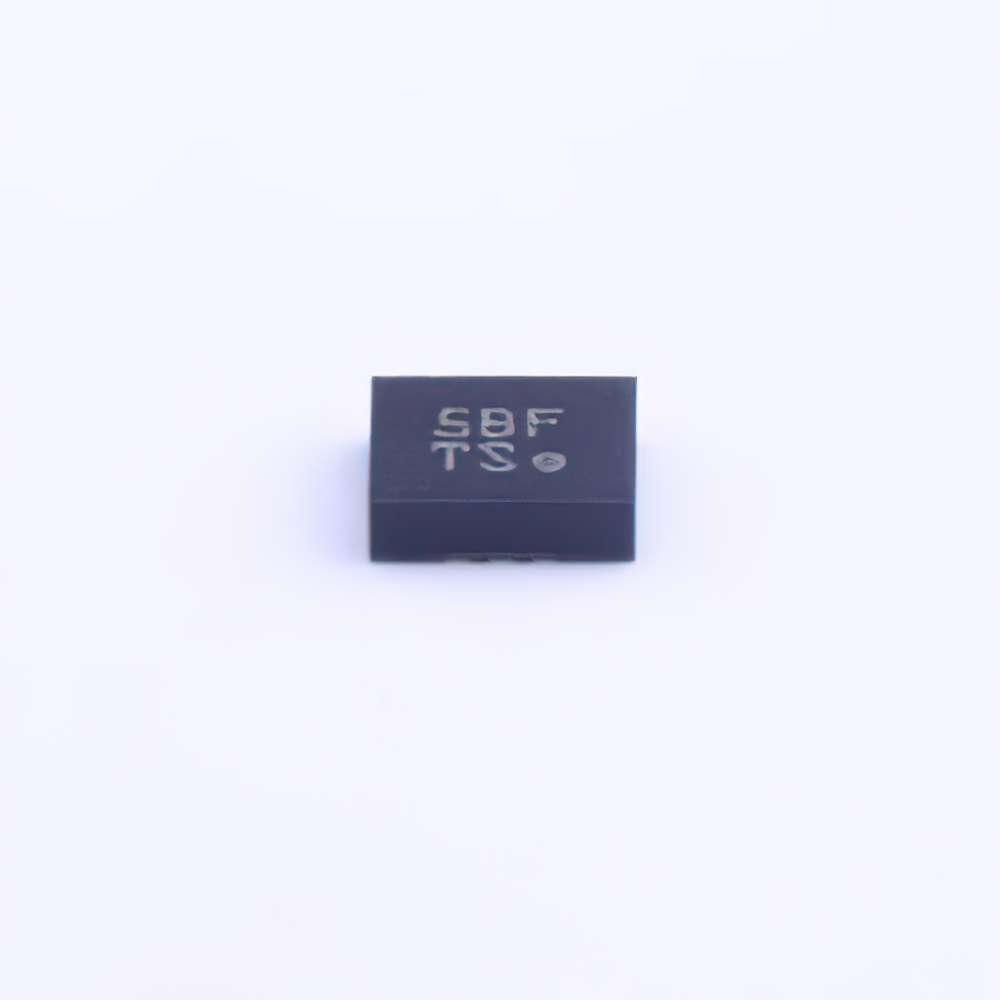
The BMI160 is a popular Sensor for measuring motion and orientation in various applications. However, users may encounter issues during implementation or integration. This guide will walk you through common troubleshooting scenarios and provide practical solutions to ensure smooth operation of the BMI160 sensor in your projects.
Understanding the BMI160 and Identifying Common Issues
The BMI160 is a widely-used motion sensor designed for accurate measurements of acceleration and angular rate. Whether you're using it in an IoT device, wearable technology, or robotics, the BMI160 provides essential data on movement and orientation. However, like any sophisticated sensor, it can present challenges when it’s not functioning as expected.
This article outlines some of the most common problems users face with the BMI160 and provides step-by-step solutions to resolve them.
1. The Sensor Does Not Power Up
One of the first signs of a malfunctioning sensor is when the BMI160 does not power up. This issue can stem from several different causes, such as:
Power Supply Issues: Ensure that the sensor is connected to a stable and appropriate power source. The BMI160 operates on 1.8V to 3.6V, and providing either too low or too high voltage can prevent the sensor from powering on.
Faulty Connections: A loose or broken connection between the sensor and the microcontroller or host device could lead to the sensor not turning on. Double-check the wiring, ensuring that all pins (especially power and ground) are properly connected.
Damaged Sensor: In rare cases, the sensor may be damaged during shipping or installation. If possible, test the sensor with a known working setup to rule out hardware failure.
Solution:
Check the Power Supply: Verify that the voltage levels match the BMI160’s requirements and confirm that the sensor is receiving the correct power.
Inspect Wiring: Check all physical connections to ensure there are no loose or disconnected wires.
Test with Another Sensor: If the issue persists, try swapping out the sensor to see if the problem is specific to that unit.
2. Incorrect or No Data Output
If the BMI160 powers on but outputs incorrect or no data, the issue could lie in several areas related to the sensor’s configuration or Communication interface .
I2C/SPI Communication Problems: The BMI160 can communicate over I2C or SPI. Issues such as incorrect wiring, incorrect addressing, or communication protocol mismatches can cause the sensor to fail to transmit data.
Incorrect Initialization: If the sensor has not been correctly initialized in the software, it may fail to output meaningful data. Make sure that the correct register settings are configured in your code.
Solution:
Check Communication Settings: If you're using I2C, ensure that the address is correctly specified in your code. For SPI, verify the SPI settings (clock polarity, phase, etc.) are correct.
Initialize the Sensor Properly: Double-check your initialization routine, ensuring that all necessary configuration registers are set correctly to begin data collection.
Use an I2C/SPI Analyzer: In cases where communication issues are suspected, an I2C or SPI analyzer can help you monitor the bus and identify the problem.
3. Inaccurate Sensor Readings
One of the most common issues with motion sensors is inaccurate data. The BMI160 might provide faulty accelerometer or gyroscope readings if certain conditions are not met.
Uncalibrated Sensor: Like most sensors, the BMI160 needs to be calibrated to provide accurate readings. An uncalibrated sensor may return raw values that don't reflect the actual motion.
Environmental Interference: External factors, such as magnetic fields or extreme temperatures, can affect sensor accuracy. Make sure the sensor is used in a suitable environment.
Improper Scaling or Sensitivity Settings: The BMI160 supports various ranges for both acceleration and gyroscope measurements (e.g., ±2g to ±16g for accelerometer, and ±125°/s to ±2000°/s for gyroscope). If the scaling is set incorrectly in the software, the output values may appear off.
Solution:
Calibrate the Sensor: Use the calibration methods outlined in the BMI160 datasheet. Typically, this involves measuring sensor offsets and applying them to correct the raw readings.
Check Environmental Factors: Ensure the sensor is being used in an environment that doesn't interfere with its operation. Keep it away from large metallic objects or sources of strong electromagnetic fields.
Adjust the Sensitivity: Check and adjust the sensor’s range settings for both the accelerometer and the gyroscope in your software to match the expected application.
4. Sensor Not Responding After a Period of Operation
Sometimes the sensor might work fine for a while, but after a period of operation, it stops responding. This issue can often be attributed to software or power-related issues.
Software Watchdog Timer: If you're using a watchdog timer to ensure the system resets periodically, it could be causing an unexpected reset of the sensor. Ensure that the timer is set correctly and is not resetting the sensor prematurely.
Power Supply Instability: A fluctuating or unstable power supply can lead to the sensor shutting down intermittently. This can happen if there’s a voltage drop or a sudden surge in power demand.
Incorrect Sleep Modes: The BMI160 has multiple low-power modes that could cause it to enter an unintended sleep state. If the sensor enters sleep mode prematurely, it will stop sending data.
Solution:
Verify the Watchdog Timer: Check the watchdog timer settings in your microcontroller code and ensure that it is not interfering with the BMI160.
Check Power Supply Stability: Use an oscilloscope or multimeter to check the voltage supplied to the BMI160. Ensure that there are no sudden dips or surges that could cause the sensor to malfunction.
Check Sleep Mode Settings: In your software, verify that the sensor is not accidentally being put into a low-power sleep mode. Adjust the sleep mode settings to suit your application’s needs.
Advanced Troubleshooting Techniques and Solutions
Once you've addressed the common issues outlined in Part 1, you may encounter more complex situations that require advanced troubleshooting techniques. In this section, we'll dive deeper into advanced problems and solutions.
5. Sensor Drift Over Time
Sensor drift occurs when the readings from the BMI160 gradually become less accurate over time. This can be particularly problematic for applications that rely on precise movement data.
Temperature Fluctuations: The BMI160, like all sensors, is sensitive to temperature changes. Variations in ambient temperature can cause the sensor to drift or report inaccurate data.
Long-Term Wear and Tear: Over time, all sensors may experience slight degradation in their performance due to factors like physical wear or electronic component aging.
Incorrect Calibration: If the sensor was improperly calibrated initially, drift can become more pronounced over time.
Solution:
Compensate for Temperature: Implement software algorithms that account for temperature changes in the sensor’s environment. The BMI160 provides temperature data that can be used to apply temperature compensation to the accelerometer and gyroscope readings.
Periodic Recalibration: To mitigate drift, periodically recalibrate the sensor. Depending on your application, you may need to recalibrate more frequently or after specific events (e.g., temperature changes).
Monitor Long-Term Stability: If you notice significant drift over time, consider using sensor fusion algorithms (e.g., Kalman filters ) to stabilize the data and improve long-term accuracy.
6. Noisy Data and Signal Filtering
Another issue that can compromise the functionality of the BMI160 is noisy data. Noise in sensor readings is often caused by electrical interference or inadequate signal processing.
Electromagnetic Interference ( EMI ): The BMI160 is a sensitive device, and it can pick up interference from nearby electronic components or power lines.
Insufficient Filtering: In some cases, the sensor may produce noisy data if the raw signals are not properly filtered or processed.
Solution:
Shield the Sensor: Use proper shielding techniques, such as grounding and placing the sensor in a metal housing, to reduce electromagnetic interference.
Apply Software Filters: Implement signal processing algorithms, such as low-pass filters, to smooth out the data and reduce noise. This is especially useful for accelerometer and gyroscope data, which can often exhibit high-frequency noise.
Ensure Proper Grounding: Grounding is critical for minimizing noise. Ensure that the sensor and its components are properly grounded to reduce electrical interference.
7. Troubleshooting with Logs and Diagnostic Tools
When problems persist, it may be helpful to use logs and diagnostic tools to get deeper insights into the behavior of the BMI160.
Use I2C/SPI Bus Logs: If you're using I2C or SPI, monitoring the data exchange on the bus can provide crucial information about communication issues.
Check Sensor Register Values: Reading the sensor’s internal registers can help identify if any internal configurations or errors are causing problems. Refer to the BMI160's datasheet for a full list of registers and their meanings.
Solution:
Implement Logging: Use serial logging or a debugger to log sensor data and system status in real-time. This will help identify patterns or conditions that trigger the issue.
Use Diagnostic Tools: Use I2C/SPI analyzers or bus monitors to track communication traffic. These tools can help identify issues with data transmission, such as packet loss or corruption.
Conclusion
The
Partnering with an electronic components supplier sets your team up for success, ensuring the design, production, and procurement processes are quality and error-free.


