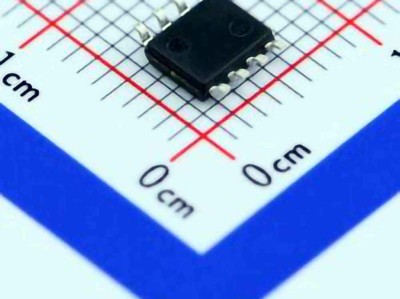The BQ34Z100PWR-G1 is a high-precision fuel gauge for battery management systems. In this article, we delve into common troubleshooting scenarios and effective solutions to ensure optimal performance and efficiency of this vital component. Understanding how to address issues related to this fuel gauge can enhance device reliability, reduce downtime, and extend battery lifespan.
BQ34Z100PWR-G1, fuel gauge, battery management, troubleshooting, solutions, battery calibration, Communication errors, capacity measurement, power systems, battery maintenance, battery health, Li-ion battery.
Understanding the BQ34Z100PWR-G1 and Common Troubleshooting Issues
The BQ34Z100PWR-G1 is a highly sophisticated fuel gauge designed to monitor the state of charge (SOC), state of health (SOH), and overall battery performance in rechargeable lithium-ion (Li-ion) and lithium-polymer (LiPo) battery packs. This integrated circuit from Texas Instruments is widely used in various applications, including consumer electronics, electric vehicles, and industrial power systems.
Like any complex electronic system, the BQ34Z100PWR-G1 can sometimes experience issues that impact its performance. The key to maintaining a reliable battery management system (BMS) lies in identifying and addressing common problems quickly and efficiently. Below, we’ll discuss some of the most frequent troubleshooting scenarios, along with effective solutions to resolve them.
1. Battery Capacity Measurement Discrepancies
One of the most critical functions of the BQ34Z100PWR-G1 is its ability to accurately measure and report the capacity of a battery. However, users often report discrepancies in the battery’s reported capacity, which may be caused by several factors.
Common Causes:
Improper Calibration: If the BQ34Z100PWR-G1 is not properly calibrated, the fuel gauge may not accurately reflect the actual battery capacity.
Cell Imbalance: In multi-cell battery configurations, an imbalance between cells can lead to incorrect capacity readings. This can be due to different charge/discharge rates or varying state-of-health across the cells.
Aging Battery: As batteries age, their total capacity naturally decreases. The BQ34Z100PWR-G1 may struggle to keep up with this degradation, especially if it has not been calibrated to account for aging effects.
Solutions:
Calibrate the Battery: If discrepancies arise, the first step is to perform a full battery calibration cycle. This involves fully discharging the battery, followed by a full charge. Calibration helps the BQ34Z100PWR-G1 adapt to the current battery characteristics.
Cell Balancing: In multi-cell applications, ensure that the cells are balanced using external cell balancing circuitry. This will help ensure more accurate capacity reporting and improve the overall accuracy of the fuel gauge.
Battery Replacement: If the battery has aged significantly, it may be time to replace it. As batteries degrade, their effective capacity may fall below what the BQ34Z100PWR-G1 can track.
2. Communication Errors Between the Fuel Gauge and Microcontroller
The BQ34Z100PWR-G1 communicates with a host system, typically a microcontroller or a processor, using I2C or SMBus protocols. However, communication errors can occur, causing the fuel gauge to either fail to report accurate data or become completely unresponsive.
Common Causes:
Faulty Wiring: Loose or damaged wires in the I2C or SMBus communication lines are a frequent cause of communication issues.
Incorrect I2C Address: The BQ34Z100PWR-G1 has a configurable I2C address. If this address is incorrectly set, the host system may not be able to communicate with the fuel gauge.
Electrical Noise: In high-power applications, electrical noise from motors, power supplies, or other sources can interfere with the communication lines, causing data corruption or loss of signal.
Solutions:
Inspect and Reseat the Connections: Check the I2C lines for loose or damaged connections. Ensure that all cables are securely connected and there is no visible wear or corrosion on the pins or connectors.
Verify I2C Address: Check the configured I2C address of the BQ34Z100PWR-G1 and ensure that it matches the address the host system is expecting. If necessary, change the address via software.
Minimize Noise: Use proper shielding on the I2C lines, and ensure that the communication lines are kept away from high-current carrying traces or components that may induce electrical noise.
3. Incorrect State of Charge (SOC) Readings
A common issue with battery management systems, including the BQ34Z100PWR-G1, is inaccurate state-of-charge (SOC) readings. This can lead to overcharging, undercharging, or unexpected shutdowns of the system due to incorrect battery level reporting.
Common Causes:
Inadequate Charge or Discharge Cycles: The SOC algorithm used by the BQ34Z100PWR-G1 relies on accurate charge/discharge data. If the battery has not been through a full charge/discharge cycle, the SOC estimation may be unreliable.
High Current Draw: If the battery is subjected to high currents during charge or discharge, it can lead to inaccurate voltage readings, which in turn affects SOC calculation.
Voltage Calibration Drift: Over time, the fuel gauge may experience voltage calibration drift, causing it to misinterpret the voltage levels, thus leading to incorrect SOC readings.
Solutions:
Perform a Full Charge/Discharge Cycle: A full charge and discharge cycle will allow the BQ34Z100PWR-G1 to better learn the battery's voltage-to-SOC curve and improve the accuracy of future SOC measurements.
Implement Current Compensation: Ensure that the current measurement system is properly calibrated and that high current draws do not cause voltage drops that lead to incorrect SOC readings. This may require external current sensing circuits to improve accuracy.
Recalibrate the Fuel Gauge: Periodic recalibration of the voltage and current measurements can help prevent drift and keep SOC readings accurate.
4. Battery Health Reporting Issues (SOH)
State-of-health (SOH) reporting is an important feature of the BQ34Z100PWR-G1. It helps users monitor the health of the battery over time and predict when a battery may need to be replaced. However, issues can arise that lead to inaccurate SOH reporting.
Common Causes:
Aging Battery: As the battery ages, its internal resistance increases, which can cause the BQ34Z100PWR-G1 to overestimate the battery's health.
Faulty Charge/Discharge Cycles: Incomplete or incorrect charge/discharge cycles can affect the SOH estimation, especially if the battery hasn’t been used within its specified voltage and temperature ranges.
Measurement Drift: Long-term drift in internal components can cause the fuel gauge to report a higher SOH than is actually the case.
Solutions:
Track Battery Usage: Ensure that the battery is used within its specified ranges. Excessive deep discharges or charging beyond the recommended voltage can accelerate battery wear.
Regular Calibration: Periodic recalibration can help adjust the SOH estimate to reflect the battery’s true condition. This should be performed after each full charge/discharge cycle to keep SOH measurements accurate.
Replace the Battery if Necessary: If the SOH is significantly degraded, it may be time to replace the battery, especially in critical applications where failure is not an option.
Advanced Troubleshooting Techniques and Best Practices for the BQ34Z100PWR-G1
While the basic troubleshooting techniques outlined above can resolve many issues, more complex or persistent problems may require advanced techniques and best practices to restore optimal performance. In this section, we will explore these advanced strategies to help you maintain the longevity and reliability of the BQ34Z100PWR-G1.
5. Advanced Calibration Techniques
While a full charge/discharge cycle is often sufficient to resolve SOC and capacity measurement issues, more precise calibration methods are sometimes required for fine-tuning the BQ34Z100PWR-G1. These techniques are especially important in applications where the highest level of accuracy is required, such as in medical devices or high-performance EV systems.
Common Techniques:
Impedance Track Calibration: The BQ34Z100PWR-G1 uses an impedance track algorithm to estimate the battery’s capacity. Advanced calibration involves using known load profiles and voltage levels to refine this algorithm for more accurate results.
Voltage Offset Calibration: Over time, the BQ34Z100PWR-G1 may experience voltage offset errors, which can lead to inaccurate SOC readings. By applying a known reference voltage to the system, you can correct for these errors.
Current Calibration: Using a precise external current measurement system, you can calibrate the fuel gauge’s current sensing to reduce drift and improve the accuracy of current-based estimations like SOC and SOH.
6. Handling Battery Temperature Variations
Battery temperature plays a critical role in the performance of the BQ34Z100PWR-G1. Extreme temperatures—either too high or too low—can cause significant issues with the fuel gauge’s ability to report accurate data.
Common Causes:
Thermal Runaway: If the battery heats up due to excessive charging or discharging currents, this can lead to thermal runaway, a dangerous condition that could damage both the battery and the fuel gauge.
Cold Temperature Effects: At low temperatures, the battery’s internal resistance increases, leading to inaccurate voltage measurements and potentially incorrect SOC and SOH readings.
Solutions:
Temperature Compensation: The BQ34Z100PWR-G1 includes built-in temperature compensation algorithms to adjust SOC and SOH readings based on temperature. However, additional external temperature sensors can help improve this compensation.
Thermal Management : Ensure that the battery pack is properly cooled in high-power applications. This can include the use of heat sinks, fans, or liquid cooling systems to maintain optimal operating temperatures.
7. Software and Firmware Updates
Occasionally, the issues you face may be due to outdated software or firmware running on the BQ34Z100PWR-G1 or the host microcontroller. Manufacturers regularly release updates to fix bugs, improve functionality, and provide enhanced features.
Solutions:
Check for Firmware Updates: Regularly check Texas Instruments' website for the latest firmware updates for the BQ34Z100PWR-G1. Installing these updates can resolve known issues and improve system performance.
Host Software Compatibility: Ensure that the software on the host system is fully compatible with the latest firmware updates on the fuel gauge. Compatibility issues between the host software and the fuel gauge can sometimes cause miscommunication or incorrect readings.
By following these troubleshooting strategies, both basic and advanced, you can effectively manage the BQ34Z100PWR-G1 in your system, ensuring that it continues to provide accurate battery monitoring for years to come. Proper maintenance, calibration, and handling of common issues will not only optimize performance but also extend the lifespan of your battery and its associated management system.
If you are looking for more information on commonly used Electronic Components Models or about Electronic Components Product Catalog datasheets, compile all purchasing and CAD information into one place.