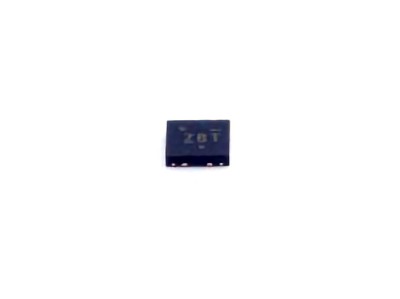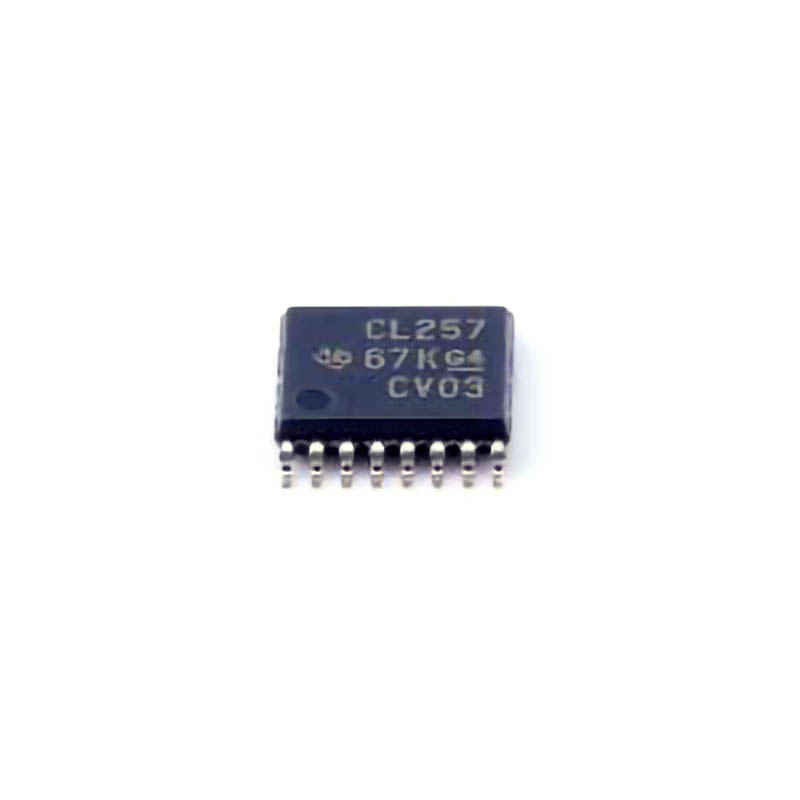
Understanding the SN74CBTLV3257PWR and Identifying Common Issues
The SN74CBTLV3257PWR is a high-performance multiplexer from Texas Instruments, designed to offer signal routing capabilities for digital and analog systems. Often used in high-speed signal applications, this device is highly valued in circuits requiring low Power consumption, signal integrity, and fast switching. Despite its robust design and versatility, users may encounter various issues that can affect its performance and reliability in circuit designs. Understanding these potential problems and how to troubleshoot them can significantly enhance the overall system functionality.
Overview of the SN74CBTLV3257PWR
Before diving into troubleshooting, it’s essential to understand the primary function of the SN74CBTLV3257PWR. This component is part of a family of multiplexer switches that operate on low-voltage logic levels, making them ideal for modern digital systems. The SN74CBTLV3257PWR has the capability to select between multiple input signals and direct them to the output based on control lines. The device features bidirectional switching and is designed to operate with a wide supply voltage range, typically between 2.3V and 3.6V, making it suitable for applications in telecommunications, computing, and consumer electronics.
The SN74CBTLV3257PWR is especially known for:
Low on-resistance: This minimizes signal loss and ensures high-fidelity transmission.
Low power consumption: Ideal for battery-powered devices.
Fast switching speeds: Perfect for high-speed data routing in digital applications.
Given its complexity, understanding the possible pitfalls is essential for maintaining optimal performance.
Common Issues with the SN74CBTLV3257PWR
While the SN74CBTLV3257PWR is designed to be reliable, a variety of issues can arise in its operation. Below are the most common problems users encounter:
Signal Integrity Issues:
One of the most frequent challenges with the SN74CBTLV3257PWR is maintaining signal integrity. Because the multiplexer is often used in high-speed applications, noise and signal degradation can become significant concerns. In particular, reflections, cross-talk, and signal loss can cause data corruption or reduce the performance of the circuit.
Power Supply Problems:
The device’s performance is highly dependent on a stable and clean power supply. Variations in voltage, spikes, or noise on the power rails can affect switching speed, cause incorrect outputs, or even damage the device over time. Users may notice that the device doesn't operate reliably or that certain inputs are not recognized correctly due to power fluctuations.
Incorrect Switching or Channel Selection:
The SN74CBTLV3257PWR is designed to switch between multiple channels based on control lines. If these control lines are not correctly set or if there is an issue with the logic driving them, the device may fail to select the appropriate input. This can result in incorrect data being routed to the output, causing system errors or malfunctions.
Overheating or Thermal Runaway:
Overheating is a common issue with any electronic component, and the SN74CBTLV3257PWR is no exception. If the device is subjected to excessive current, insufficient cooling, or improper ventilation, it can overheat. This can lead to a temporary failure, or worse, permanent damage to the device.
Physical Damage or Poor Soldering:
Improper handling during assembly, such as poor soldering connections or physical damage to the pins, can lead to unreliable operation. Cold solder joints or short circuits can interfere with the device’s functionality, resulting in intermittent failures or complete device malfunction.
ESD (Electrostatic Discharge) Sensitivity:
Like many modern semiconductor devices, the SN74CBTLV3257PWR is sensitive to electrostatic discharge (ESD). Accidental discharge during handling or installation can damage the internal circuitry, leading to failure in switching or even complete failure of the device.
Troubleshooting and Solutions for Common Problems
To resolve these common issues, it is essential to follow systematic troubleshooting procedures. Below are step-by-step solutions to address these problems:
Practical Troubleshooting Steps and Solutions for SN74CBTLV3257PWR Issues
1. Resolving Signal Integrity Problems
Signal integrity issues, such as noise, signal loss, and cross-talk, are common in high-speed circuits. To resolve these problems, the following steps should be taken:
Use Proper Termination: High-speed signals can experience reflections when the impedance of the signal trace doesn’t match the impedance of the source or destination. Make sure to use proper termination resistors at the ends of signal traces to prevent reflections.
Implement Grounding and Shielding: Ensuring a solid ground plane and proper shielding can significantly reduce noise. For high-frequency circuits, using shielded cables or placing the SN74CBTLV3257PWR in a shielded enclosure may also help mitigate external interference.
Minimize Trace Lengths: Minimize the length of signal traces between the multiplexer and other components. This will help reduce the chances of signal degradation and crosstalk between channels.
Use Filtering capacitor s: Placing small Capacitors at power supply pins of the device can help filter out high-frequency noise and stabilize the voltage supply, thus improving signal integrity.
2. Solving Power Supply Issues
Power issues can manifest in various ways, from unreliable switching to complete device failure. To address power supply problems:
Ensure Stable Voltage: Verify that the power supply voltage stays within the recommended operating range (typically between 2.3V and 3.6V). Use a high-quality, low-noise power source to prevent fluctuations that could affect the device.
Use Decoupling Capacitors: Place decoupling capacitors (typically 0.1µF and 10µF) near the power pins of the SN74CBTLV3257PWR. These capacitors help smooth out voltage spikes and prevent fluctuations that can affect the device’s operation.
Monitor Power Rails: Use an oscilloscope or multimeter to monitor the power rails for noise or instability. If significant power noise is detected, consider adding additional filtering stages or switching to a more stable power supply.
3. Fixing Incorrect Switching or Channel Selection
Incorrect switching behavior is usually related to issues with the control signals. To troubleshoot this:
Check Control Line Logic: Ensure that the logic driving the control lines is functioning correctly. Verify that the voltage levels on the control pins are within the expected ranges and that the signals are being driven properly by the associated logic circuit.
Ensure Proper Timing : The timing of the control signals is crucial for the correct operation of the multiplexer. Use an oscilloscope to verify that the timing of the control signals matches the expected sequence outlined in the datasheet.
Examine Enable/Disable Pins: Check that the OE (Output Enable) pins are correctly set. Incorrectly enabling or disabling channels could lead to faulty switching or lack of output.
4. Preventing Overheating and Thermal Issues
To prevent overheating, take the following precautions:
Proper Heat Dissipation: Ensure that the SN74CBTLV3257PWR is mounted in a way that allows for proper heat dissipation. Use heat sinks or ensure adequate airflow around the component.
Monitor Operating Temperature: The datasheet provides the maximum operating temperature for the device. Use thermal sensors or an infrared thermometer to check if the device is approaching dangerous temperatures.
Current Limiting: Ensure that the current drawn by the device does not exceed its maximum rating. Using appropriate current-limiting resistors or fuses can help protect the component.
5. Handling Physical Damage or Poor Soldering
Physical damage, such as cracked pins or poor soldering, can cause intermittent operation or complete failure. To avoid these issues:
Inspect Solder Joints: Use a magnifying glass or microscope to inspect all solder joints on the SN74CBTLV3257PWR. Look for cold solder joints or solder bridges that could cause a short circuit or unreliable connection.
Reflow Soldering: If the device was soldered using wave soldering or hand soldering and exhibits poor performance, consider using a reflow soldering process for better joint integrity.
Handle with Care: Be cautious when handling the device. Use anti-static wristbands and mats to prevent ESD, and make sure to store the device in an ESD-safe environment.
6. Mitigating ESD Risks
To protect the device from electrostatic discharge:
Use ESD Protection Components: Incorporate ESD protection diodes or transient voltage suppressors ( TVS ) to protect the SN74CBTLV3257PWR from high-voltage spikes.
Proper Handling Techniques: Always handle the device with the appropriate precautions, including wearing an ESD wrist strap and using grounding mats when assembling the circuit.
PCB Layout Considerations: Ensure that the PCB layout follows best practices for ESD protection, such as using ground planes and ensuring proper routing of high-speed signals.
By following these troubleshooting steps and solutions, users can significantly improve the reliability and performance of their SN74CBTLV3257PWR multiplexer in their circuits. Regular maintenance, careful design considerations, and proactive monitoring will go a long way in ensuring that the device operates optimally for years to come.
If you are looking for more information on commonly used Electronic Components Models or about Electronic Components Product Catalog datasheets, compile all purchasing and CAD information into one place.