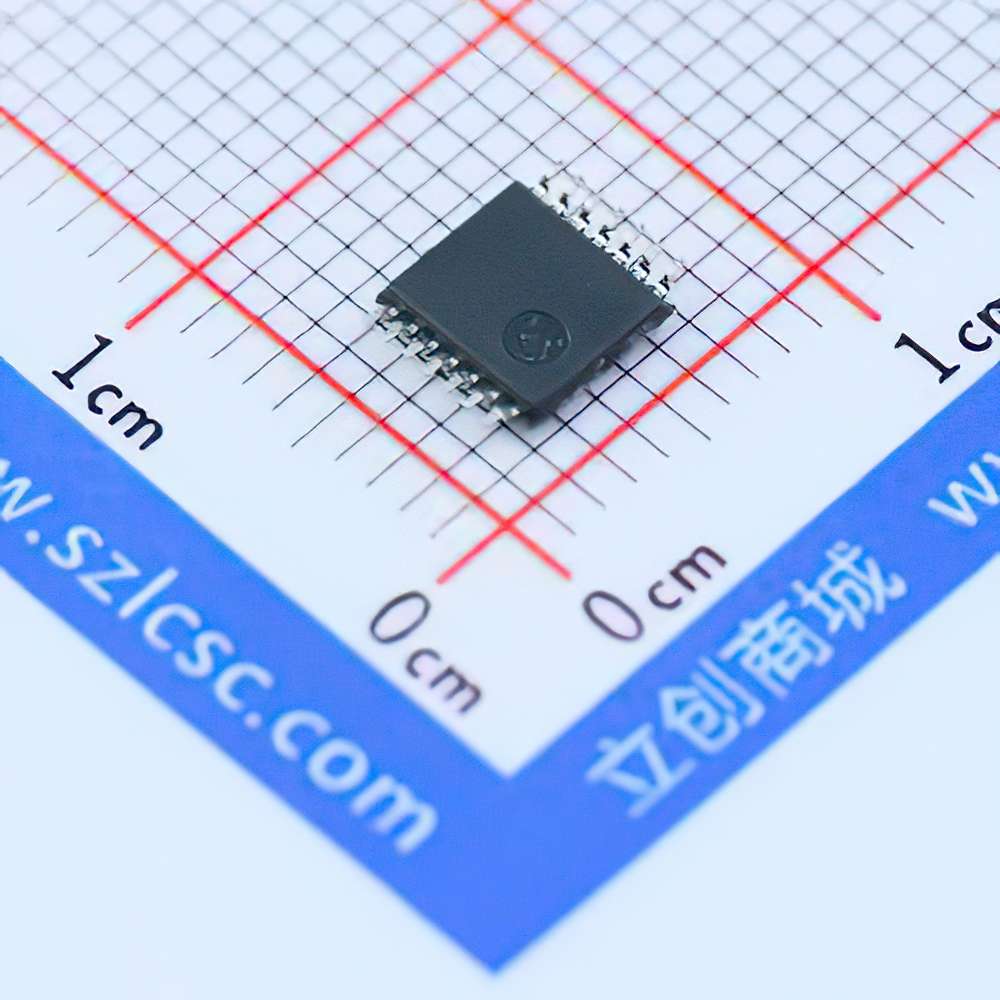
Understanding the SN74HC14PWR and Common Problems
The SN74HC14PWR is a high-speed hex inverting Schmitt trigger from Texas Instruments, designed to enhance the reliability of logic circuits by ensuring stable high and low voltage levels, even in noisy environments. This logic IC contains six inverting buffers with Schmitt-trigger inputs, which provide hysteresis to reject slow input transitions and ensure clean output signals.
Despite its reliability, users can encounter several challenges when integrating the SN74HC14PWR into their systems. Common issues include improper signal handling, incorrect voltage levels, or even device failure due to improper handling or insufficient Power supply. Understanding these problems is the first step in troubleshooting the SN74HC14PWR.
1. Incorrect Logic Levels
One of the most common issues with logic devices like the SN74HC14PWR arises from improper voltage levels at the inputs. The SN74HC14PWR operates with standard logic voltage levels, where:
VCC (supply voltage) is typically 5V.
VSS (ground) is 0V.
If the input signal falls outside the required voltage levels for a logic high or low, the IC may not recognize the input correctly. This can lead to erratic behavior or complete malfunction.
Solution: Ensure that the input voltage levels meet the logic threshold requirements. For the SN74HC14PWR, a logic high input is typically anything above 3V (at VCC = 5V), and a logic low input is below 1.5V. Always check the data sheet for the exact input thresholds to ensure reliable operation.
2. Power Supply Issues
A malfunctioning or unstable power supply can cause a variety of problems in your circuit, including failure of the SN74HC14PWR. Insufficient or unstable power supply levels might cause the IC to malfunction, leading to incorrect output signals or even complete failure to operate.
Solution: Check your power supply for stability and voltage consistency. Ensure that the voltage level at VCC is within the recommended range. If you're powering multiple devices, use a decoupling capacitor (typically 0.1 µF) between VCC and ground to minimize voltage spikes or fluctuations.
3. Grounding Problems
Grounding issues can also contribute to malfunctioning logic circuits. Improper grounding can lead to floating inputs, noisy outputs, and erratic behavior of the SN74HC14PWR.
Solution: Verify the ground connections in your circuit. All components must share a common ground, and you should use short, thick traces for ground paths to minimize resistance and prevent ground loops. Using a star grounding scheme can also help reduce interference.
4. Signal Integrity and Noise
As a Schmitt trigger IC, the SN74HC14PWR is designed to filter out slow or noisy signals. However, excessive noise on the input signal can still cause issues. If the input is too noisy or if the signal has slow transitions, the IC may fail to provide the correct output.
Solution: Use proper signal conditioning techniques, such as filtering or buffering noisy signals before they reach the SN74HC14PWR. Ensure that the input transitions are fast enough to be reliably recognized by the IC.
5. Improper Pin Connections
Misconnecting the pins of the SN74HC14PWR can also lead to issues in your circuit. For instance, connecting the output pin to the wrong part of the circuit or failing to properly connect unused inputs can cause the IC to malfunction.
Solution: Double-check the pin configuration before powering up your circuit. The pinout for the SN74HC14PWR is standard and widely available in the datasheet, which you should refer to during the design process. Ensure that all unused inputs are tied to a known logic level to avoid floating pins.
Advanced Troubleshooting and Solutions for the SN74HC14PWR
While the common troubleshooting steps discussed earlier cover basic issues, certain advanced challenges may require a deeper understanding of the SN74HC14PWR’s operation. Let’s explore some of the more complex issues and their solutions to ensure your device performs optimally in demanding applications.
6. Output Not Switching Correctly
Sometimes, despite the input signal being within range, the output of the SN74HC14PWR may not switch as expected. This could be due to several factors, including load capacitance, output drive capabilities, or internal damage to the IC.
Solution: The SN74HC14PWR is designed to drive standard logic loads. If the output is connected to a high-capacitance load or a component that draws too much current, the output might not switch properly. In this case, you can add a buffer stage to drive the output or reduce the load capacitance by using a lower-value resistor in series with the load. Additionally, if you are using the IC to drive LED s or other high-power components, make sure you have appropriate current-limiting resistors in place.
7. Temperature Variations Affecting Performance
As with most electronic components, temperature variations can impact the performance of the SN74HC14PWR. Extreme temperatures, either too high or too low, may cause the IC to behave unpredictably, especially if it is pushed beyond its operating limits.
Solution: To mitigate the effects of temperature on the SN74HC14PWR, ensure that the device operates within the specified temperature range, typically from -40°C to +125°C. In environments where temperatures fluctuate significantly, consider using heat sinks or thermal management solutions to keep the device cool. In extremely cold conditions, ensure that the input signals remain within the required voltage range, as low temperatures can increase the input threshold levels.
8. Dealing with Glitches and Short Pulses
Another issue that can arise with the SN74HC14PWR is the occurrence of glitches or short pulses at the output, even when there is no change at the input. This could be due to power supply noise or other sources of electrical interference in your circuit.
Solution: To reduce the possibility of glitches or unwanted pulses, ensure that your power supply is stable and free from noise. Using low-pass filters , proper grounding techniques, and decoupling capacitors at the power supply pins of the IC can help reduce electrical noise. Additionally, try placing the SN74HC14PWR further from sources of electromagnetic interference ( EMI ), such as motors, high-current traces, or wireless transmitters.
9. Interfacing with Other Logic Families
In mixed logic circuits where the SN74HC14PWR is used alongside other families of logic devices (e.g., TTL logic), voltage level differences can cause problems. TTL logic typically uses a 5V supply and is not compatible with lower-voltage logic levels like CMOS unless proper level shifting is done.
Solution: When interfacing the SN74HC14PWR with devices from other logic families, especially TTL devices, use level shifters or buffers to ensure that the voltage levels are compatible. A level shifting circuit will ensure that the signals are properly interpreted by both logic families, preventing incorrect behavior or damage to components.
10. Device Damage Due to Static Discharge
Static discharge is a frequent cause of damage in sensitive ICs like the SN74HC14PWR. Electrostatic discharge (ESD) can damage the internal structures of the IC, leading to malfunction or total failure of the device.
Solution: To protect the SN74HC14PWR from ESD, always handle the IC in a static-free environment. Use anti-static wrist straps, mats, and bags when working with sensitive components. If possible, add ESD protection diodes to sensitive inputs and outputs to protect the IC from unexpected voltage spikes.
Conclusion
Troubleshooting the SN74HC14PWR involves understanding both the common and advanced issues that may arise in a wide range of applications. By following best practices for power supply management, signal integrity, grounding, and device handling, you can prevent many potential problems. When issues do arise, the troubleshooting solutions discussed in this article should guide you to a swift and effective resolution. Whether you are designing a simple logic circuit or integrating the SN74HC14PWR into a more complex embedded system, a systematic approach to troubleshooting will ensure that your circuit functions as intended, providing reliable and efficient performance.
Partnering with an electronic components supplier sets your team up for success, ensuring the design, production, and procurement processes are quality and error-free.
