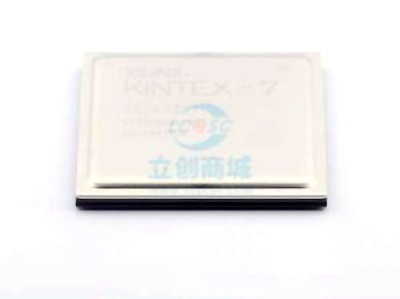Introduction to STM32F030K6T6 and Common Troubleshooting Issues
The STM32F030K6T6 is an ARM Cortex-M0 based microcontroller, widely used in embedded systems for its low Power consumption, rich feature set, and affordability. It features 32KB of flash Memory , 4KB of RAM, and is well-suited for a variety of applications, including industrial controls, consumer electronics, and automotive systems.
Despite its robust performance, users often face challenges when working with the STM32F030K6T6. These issues may arise during hardware development, firmware programming, or Communication between the microcontroller and peripheral devices. This article aims to explore common troubleshooting problems and provide practical solutions to help developers optimize the performance of this powerful microcontroller.
1.1 Power Supply Issues
Power supply-related problems are some of the most frequent issues encountered when using microcontrollers, including the STM32F030K6T6. These problems can manifest in various ways, such as the device not powering up, unstable operation, or unpredictable behavior.
Possible Causes:
Inadequate or unstable voltage levels: The STM32F030K6T6 typically operates at 3.3V. If the power supply voltage fluctuates, it may cause unexpected resets or system crashes.
Insufficient decoupling capacitor s: The absence of proper decoupling capacitors can lead to power noise and signal degradation.
Incorrect grounding: Poor grounding connections may cause erratic operation or interference between different components on the board.
Solutions:
Ensure that the power supply is providing a stable and clean 3.3V voltage level. Use a reliable voltage regulator if necessary.
Add decoupling capacitors close to the power pins of the microcontroller. A 0.1µF ceramic capacitor is commonly used to filter high-frequency noise, while a 10µF electrolytic capacitor can help stabilize low-frequency fluctuations.
Double-check the ground connections to make sure they are solid, with a direct path to the power supply and the microcontroller.
1.2 Reset Circuit Problems
The STM32F030K6T6 includes an internal reset circuit, but external reset circuitry is often used to provide more reliable or controlled resets. Issues with the reset circuitry can prevent the device from starting properly or cause random resets.
Possible Causes:
Missing or faulty external reset components, such as the reset pin pull-up resistor.
Improper connection to the reset line, leading to failure to initiate a reset.
A low-quality reset signal, which can result in an unreliable or improper reset.
Solutions:
Check the external reset circuit components, including the reset pin pull-up resistor (typically 10kΩ) and any capacitors involved.
Verify that the reset pin is correctly connected to the reset circuit and has a proper signal when activated.
Ensure that the reset line is clean and free from noise. A poor-quality reset signal can cause the device to behave unpredictably.
1.3 Incorrect Clock Configuration
Incorrect clock configuration can lead to unstable behavior or failure to boot. The STM32F030K6T6 features an internal 8MHz oscillator, but many applications require external oscillators for higher performance or specific timing requirements.
Possible Causes:
Mismatch between the expected clock frequency and the actual clock source.
Incorrectly configured PLL (Phase-Locked Loop) settings, leading to incorrect system clock frequencies.
Failure to initialize the system clock or peripheral clocks correctly.
Solutions:
Check the configuration of the system clock using the STM32CubeMX tool, which can help ensure that all clock settings are correct.
If using an external crystal oscillator, make sure it is properly connected and has the correct frequency.
Verify PLL settings to ensure they are configured according to the desired frequency and application requirements.
1.4 I/O Pin Configuration Issues
I/O pin configuration is another common source of errors in embedded systems. Incorrectly configured I/O pins can result in faulty peripheral communication, such as SPI, UART, I2C, and GPIO operations.
Possible Causes:
Misconfigured GPIO pins, such as selecting an incorrect alternate function or setting a wrong drive strength.
Insufficient pull-up or pull-down resistors, leading to floating pins.
Conflicts between pins used for different functions, especially when multiple peripherals are involved.
Solutions:
Use the STM32CubeMX tool to configure the I/O pins, ensuring that the correct alternate function is selected for each pin.
Always check for floating pins, especially if the pin is set as an input. Using pull-up or pull-down resistors can prevent floating and reduce susceptibility to noise.
Pay attention to pin conflicts when multiple peripherals share the same pins. Refer to the STM32F030K6T6 datasheet to ensure proper pin assignments.
1.5 Firmware Debugging Challenges
Developers often struggle with debugging firmware issues on the STM32F030K6T6, particularly when the microcontroller is not behaving as expected. Common issues include application crashes, improper peripheral communication, or unexpected resets.
Possible Causes:
Logic errors in the firmware that result in unexpected behavior or system crashes.
Incorrect configuration of peripherals, such as timers, ADCs, or communication interface s.
Memory management issues, such as stack overflows or buffer overflows.
Solutions:
Utilize debugging tools such as ST-Link or J-Link debuggers to step through the code and monitor the program’s execution in real time.
Ensure that peripherals are initialized correctly and that all register values are set according to the desired configuration.
Implement basic error handling and check the return values of peripheral initialization functions to catch initialization failures.
Monitor the system's memory usage and ensure that stack and heap sizes are sufficient to avoid overflows.
1.6 Peripheral Communication Problems
Peripheral communication issues, particularly with I2C, SPI, or UART, are frequent challenges. These problems can manifest as failed data transmission, garbled data, or communication timeouts.
Possible Causes:
Mismatched baud rates or communication settings between the microcontroller and the peripheral.
Incorrect signal levels or noise on the communication lines.
Conflicts with other peripherals using the same pins or buses.
Solutions:
Double-check the configuration of the communication peripheral, including baud rates, data formats, and clock settings. Ensure that both the microcontroller and the peripheral use compatible settings.
Use oscilloscopes or logic analyzers to monitor the communication lines for any irregularities such as signal degradation or noise.
Ensure that there are no pin conflicts with other peripherals, and verify that the correct pins are assigned to the communication interfaces.
Advanced Troubleshooting and Optimizing the STM32F030K6T6
While basic troubleshooting can resolve many issues, more advanced techniques are necessary when dealing with complex problems. In this section, we will explore advanced troubleshooting methods and strategies to optimize your STM32F030K6T6-based applications.
2.1 Use of STM32CubeMX for System Configuration
STM32CubeMX is an invaluable tool for STM32 microcontroller development. It simplifies the process of configuring the microcontroller’s system clock, peripherals, and middleware, reducing the likelihood of configuration errors.
Best Practices:
Use STM32CubeMX to generate initialization code and configuration settings. This tool automatically handles many low-level configurations and ensures that the settings are compatible with your application requirements.
Leverage STM32CubeMX’s built-in peripheral initialization code to avoid manual register-level configuration errors, which are common sources of bugs.
Regularly update STM32CubeMX and the STM32Cube library to ensure compatibility with the latest bug fixes and features.
2.2 Debugging with Breakpoints and Watch Variables
When developing firmware for the STM32F030K6T6, the ability to debug efficiently is critical. Using breakpoints and watch variables helps track down issues quickly and systematically.
Best Practices:
Set breakpoints at key points in the code, such as just before peripheral initialization or before critical communication exchanges.
Use watch variables to monitor the state of critical variables or registers. For instance, watching the status of the UART or SPI flags can help identify communication problems.
Regularly use the single-step execution feature in the debugger to track how the program is progressing through each instruction.
2.3 Analyzing Power Consumption and Performance
The STM32F030K6T6 is designed for low-power applications. However, optimizing power consumption is essential for battery-powered or energy-sensitive systems.
Possible Causes of High Power Consumption:
The microcontroller’s peripherals may be running unnecessarily.
The system clock may be running at higher speeds than required for the task.
The power-saving features of the microcontroller may not be properly utilized.
Solutions:
Use the low-power modes available on the STM32F030K6T6, such as Sleep Mode, Stop Mode, or Standby Mode, to minimize power consumption when the device is idle.
Consider reducing the system clock frequency or using an external low-frequency oscillator for applications that do not require high processing speeds.
Disable unused peripherals in the firmware to save power.
2.4 Handling Interrupts and Real-Time Performance
Interrupt handling is crucial for real-time applications. Mismanagement of interrupts can cause delays, missed events, or system instability.
Best Practices:
Prioritize interrupts based on their criticality. For example, real-time sensors or communication events may require higher priority than periodic tasks.
Ensure that interrupt service routines (ISRs) are as short and efficient as possible to minimize latency and prevent blocking other interrupts.
Use DMA (Direct Memory Access ) when handling large amounts of data to offload data transfer tasks from the CPU and ensure real-time performance.
2.5 System Monitoring and Logging
In complex embedded systems, monitoring and logging can provide valuable insight into system behavior, especially when troubleshooting intermittent or difficult-to-diagnose problems.
Best Practices:
Implement a simple logging mechanism to output critical system events, such as errors or status updates, to a serial console or external memory.
Use watchdog timers to detect system hangs or unresponsiveness, and reset the microcontroller if necessary.
Monitor key system parameters such as voltage, current, and temperature to detect any potential hardware issues.
2.6 Optimizing Code and Memory Usage
Efficient code and memory usage are essential for optimizing performance, especially in resource-constrained systems like those based on the STM32F030K6T6.
Solutions:
Use compiler optimizations to reduce code size and improve execution speed.
Regularly profile the code to identify performance bottlenecks and optimize the critical sections.
Minimize the usage of dynamic memory allocation to avoid fragmentation and memory leaks.
In conclusion, while troubleshooting STM32F030K6T6 microcontroller systems can be challenging, it is important to systematically address potential problems related to power, clock configuration, I/O settings, firmware, and peripheral communication. With the right tools, techniques, and best practices, developers can optimize their applications and resolve common issues efficiently, ensuring smooth and reliable operation in embedded systems.
If you are looking for more information on commonly used Electronic Components Models or about Electronic Components Product Catalog datasheets, compile all purchasing and CAD information into one place.