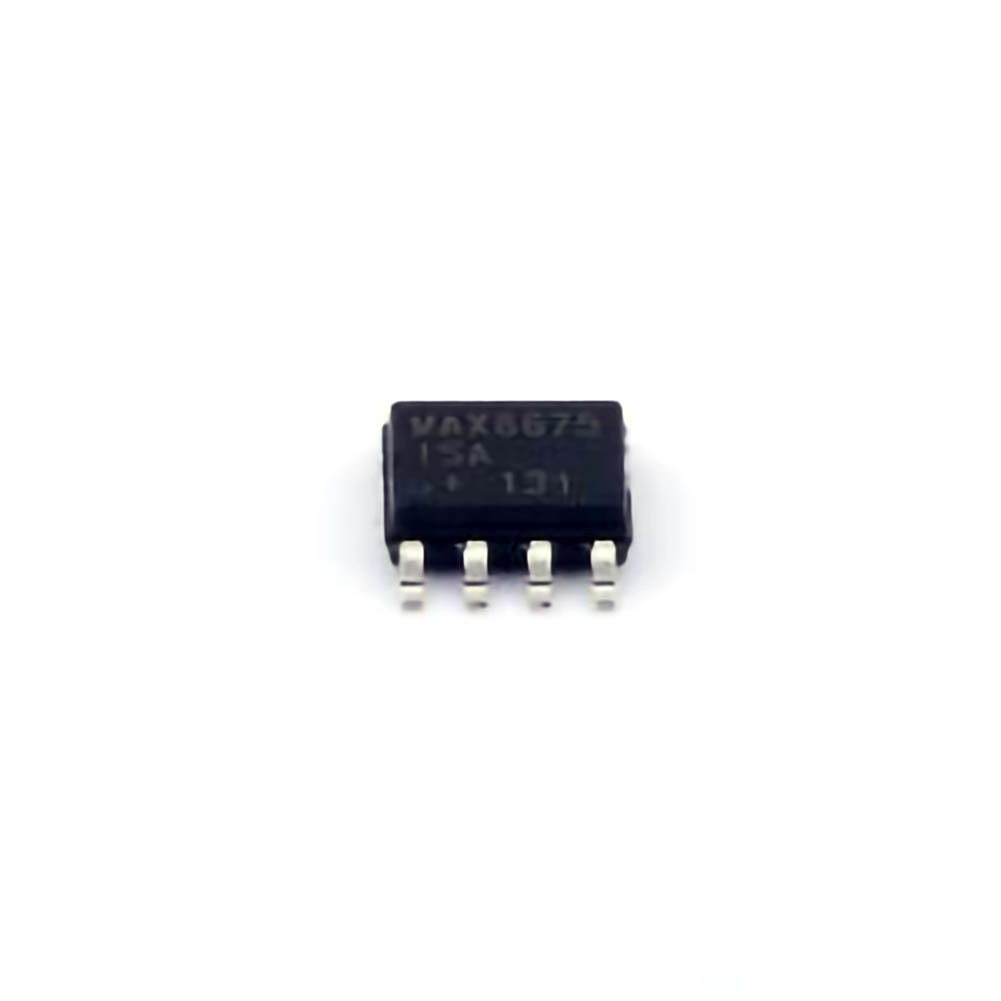
The MAX6675ISA+T is a high-performance thermocouple-to-digital converter, commonly used to interface K-type thermocouples with microcontrollers and microprocessors for temperature measurement. It provides an easy solution for temperature sensing by converting the analog signal from the thermocouple into a digital output that can be processed by digital systems. However, like many electronic components, users can encounter various issues when integrating the MAX6675ISA+T into their projects. This article will delve into the most common problems users face and provide practical troubleshooting tips to ensure smooth operation.
1. Incorrect or Fluctuating Temperature Readings
One of the most common issues with the MAX6675ISA+T is receiving incorrect or fluctuating temperature readings. There are several reasons why this could happen, and understanding them will help pinpoint the cause of the issue.
Possible Causes:
Poor Thermocouple Connections: The MAX6675ISA+T relies on a solid connection with the thermocouple to provide accurate readings. If the thermocouple wires are loose or improperly connected, it may result in fluctuating or incorrect readings. This is especially true if the wires are exposed to mechanical stress, which can cause intermittent contact.
Improper Thermocouple Placement: Another issue could be the placement of the thermocouple itself. If the thermocouple is not in direct contact with the object whose temperature is being measured, or if it is exposed to external air currents, the temperature readings may not match the expected value.
Electrical Noise or Interference: The MAX6675ISA+T is a sensitive digital device, and if the circuit is exposed to electrical noise or interference from nearby high- Power devices or improperly shielded wires, this can cause fluctuating readings.
Solutions:
Ensure that all connections are secure. Check the wiring and ensure that the thermocouple is properly connected to the MAX6675ISA+T with the correct polarity. K-type thermocouples have positive and negative leads, and they must be connected accordingly to avoid incorrect readings.
Place the thermocouple in the correct location where it can properly measure the temperature of the object. Avoid placing the thermocouple near any electrical components or open wires that might interfere with its accuracy.
Shield your wiring and circuit to minimize electrical noise. Use twisted pair wires for the thermocouple connection and, if possible, shield the circuit with grounded enclosures to reduce the effects of electromagnetic interference ( EMI ).
2. SPI Communication Issues
The MAX6675ISA+T communicates with microcontrollers via the Serial Peripheral Interface (SPI) protocol. While SPI is a widely used and reliable communication method, problems with data transmission can lead to issues like failed readings or communication errors.
Possible Causes:
Incorrect SPI Wiring: If the SPI pins (MISO, SCK, CS) are not correctly connected between the MAX6675ISA+T and the microcontroller, the communication may fail. Even minor errors in pin connections can cause the device not to send or receive data.
Incorrect Timing or Clock Frequency: The MAX6675ISA+T requires specific timing for SPI communication. If the clock speed or the timing parameters are set incorrectly in the microcontroller, the data might be read improperly or not at all.
Unstable Power Supply: The MAX6675ISA+T is sensitive to power fluctuations. If the power supply is unstable or insufficient, it could cause errors in the SPI communication process.
Solutions:
Double-check all wiring to ensure the correct SPI pins are connected between the MAX6675ISA+T and your microcontroller. For most setups, the connections should be:
MISO (Master In Slave Out) to MISO on the microcontroller
SCK (Serial Clock) to SCK on the microcontroller
CS (Chip Select) to a GPIO pin on the microcontroller
Verify that the SPI clock frequency is within the limits supported by the MAX6675ISA+T. The MAX6675ISA+T typically operates with a clock frequency of 0.5 to 1 MHz. If the clock is set too high, communication errors may occur.
Ensure that the power supply is stable and provides a consistent voltage (typically 3.3V or 5V) with sufficient current for the device. If necessary, use a voltage regulator or add capacitor s to smooth out power fluctuations.
3. No Temperature Data or "NaN" (Not a Number) Output
Another common issue is when the MAX6675ISA+T does not output any valid temperature data. Instead of a numerical value, the device may output "NaN" (Not a Number) or simply fail to provide any data at all.
Possible Causes:
Thermocouple Fault: A disconnected, damaged, or defective thermocouple can result in the MAX6675ISA+T outputting "NaN." If there is an open circuit in the thermocouple leads, the sensor will not receive any temperature information and will output an error.
Faulty MAX6675ISA+T module : The MAX6675ISA+T itself may be defective or damaged, leading to failure in providing correct temperature data.
Improper Initialization or Configuration: Sometimes, the issue may stem from how the device is initialized or configured in the microcontroller's code. If the initialization of the SPI interface or the MAX6675ISA+T is incorrect, the module may not send any valid data.
Solutions:
Test the thermocouple separately by checking its resistance with a multimeter. A healthy thermocouple should show a small resistance (a few ohms) between the positive and negative leads. If the resistance is too high or infinite, the thermocouple may be damaged.
If possible, test the MAX6675ISA+T with a known, working thermocouple to rule out any defects in the module itself. If the MAX6675ISA+T still does not produce valid data, consider replacing the module.
Double-check your code for correct initialization. Ensure that you are using the proper SPI settings and that the Chip Select (CS) pin is properly handled in your code.
4. Overheating or Unexpected Shutdown
In some cases, users report the MAX6675ISA+T module overheating or unexpectedly shutting down. Overheating is often caused by excessive power dissipation or environmental factors.
Possible Causes:
Overvoltage: If the MAX6675ISA+T is powered by a higher voltage than it is rated for, it may overheat or shut down. The MAX6675ISA+T typically operates at 3.3V or 5V, and higher voltages could lead to thermal issues.
Insufficient Cooling: If the MAX6675ISA+T is used in an environment with limited airflow or is enclosed in a tightly packed case, the heat generated by the device may not dissipate effectively.
Heavy Current Draw: When the MAX6675ISA+T is powering a load or is in close proximity to high-current components, it can experience overheating due to excessive current draw.
Solutions:
Always check that the supply voltage is within the recommended range. Use a regulated power supply to avoid overvoltage, and ensure that the MAX6675ISA+T is not exposed to power spikes.
Consider adding passive cooling methods, such as heatsinks or improving ventilation in the device enclosure, to help dissipate heat more effectively.
Reduce the current draw by ensuring that the MAX6675ISA+T is not inadvertently powering other components that could cause excessive load. Additionally, ensure that any connected peripherals are within the maximum supported limits.
5. Inaccurate Temperature Calibration
Occasionally, the MAX6675ISA+T may output temperatures that are inaccurate, even when the thermocouple is properly connected. This can occur if the device is not calibrated correctly.
Possible Causes:
Temperature Calibration Error: The MAX6675ISA+T may need to be calibrated to ensure accurate readings. If the thermocouple is not calibrated properly, or if the module is not correctly adjusted, the temperature readings may be off.
Solutions:
You can perform a calibration by comparing the MAX6675ISA+T output against a known accurate temperature source. Adjust your readings in the code to match the true temperature values.
If calibration is needed, ensure that your thermocouple is in good condition and properly connected, and use a standard calibration method to adjust your readings.
Conclusion
Troubleshooting the MAX6675ISA+T involves identifying common issues such as fluctuating readings, communication problems, lack of data, overheating, or inaccurate calibration. By addressing wiring issues, ensuring stable power, and taking proper precautions against noise and environmental factors, users can quickly resolve these challenges and get accurate temperature measurements. Whether you're working on a simple DIY project or a more complex industrial application, understanding these troubleshooting steps will help ensure that the MAX6675ISA+T operates smoothly and efficiently in your setup.
Partnering with an electronic components supplier sets your team up for success, ensuring the design, production, and procurement processes are quality and error-free.


