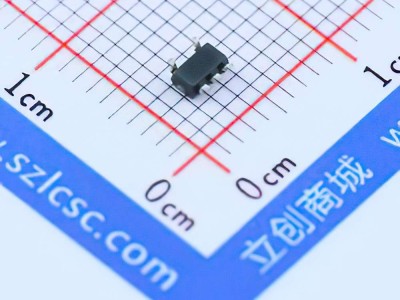The USB2514B-AEZC-TR is an advanced USB hub controller designed to enhance multi-port USB hubs' performance and reliability. This article explores its applications in modern USB hub designs and offers insights into debugging techniques to optimize functionality. Understanding how to efficiently deploy this integrated circuit can significantly improve the end-user experience with USB devices.
Applications of the USB2514B-AEZC -TR in Multi-Port USB Hubs
In today’s rapidly evolving digital ecosystem, USB hubs play a critical role in extending the capabilities of electronic devices by providing more USB ports for connecting multiple devices. Whether for personal computers, servers, or embedded systems, USB hubs are indispensable in managing the increasing number of USB devices. As USB standards continue to advance, the need for efficient and reliable USB hub controllers has never been greater.
Among the many options available, the USB2514B-AEZC-TR, a USB 2.0 Hi-Speed 4-Port Hub Controller from Microchip Technology, stands out due to its versatile features and robust performance. This IC is widely used in multi-port USB hubs for both consumer and industrial applications. Understanding its applications, features, and benefits can help designers maximize their USB hub's performance and ensure end users experience optimal connectivity and Power Management .
1.1 The Role of USB2514B-AEZC-TR in USB Hub Designs
The USB2514B-AEZC-TR provides a comprehensive solution for creating cost-effective and high-performance multi-port USB hubs. It is designed to support four downstream USB 2.0 ports and connects to a USB host via a single upstream port. This integration reduces the complexity and footprint of USB hub designs, making it ideal for compact devices like laptops, smartphones, automotive systems, and other consumer electronics.
Power Management : The chip’s advanced power management capabilities ensure efficient power distribution across multiple connected devices. It can handle up to 500mA of current per downstream port, which is essential when multiple devices are connected to the hub simultaneously.
Data Transfer Efficiency: The USB2514B-AEZC-TR supports data rates of up to 480 Mbps, ensuring reliable and fast data transfer between the host and the devices connected to the hub. Whether transferring files, streaming media, or charging devices, it provides a seamless experience for the end user.
Backward Compatibility: One of the most attractive features of this chip is its backward compatibility with USB 1.1, making it versatile enough to support older devices while delivering high-speed performance for newer ones. This is crucial in a world where users often need to connect devices of various generations.
1.2 Application Areas of USB2514B-AEZC-TR
The versatility of the USB2514B-AEZC-TR allows it to be used in a variety of sectors, from consumer electronics to industrial and automotive applications. Let’s explore the key areas where this USB hub controller excels.
1.2.1 Consumer Electronics
In consumer electronics, USB hubs are frequently used to expand connectivity options. The USB2514B-AEZC-TR's ability to support four ports simultaneously makes it ideal for use in devices such as:
Laptops and Desktop Computers: Modern laptops are often limited in the number of USB ports available. Integrating a USB2514B-AEZC-TR-based hub allows users to connect multiple peripherals like keyboards, mice, printers, and external drives without sacrificing performance.
Smartphones and Tablets: With the growing use of USB OTG (On-The-Go) functionality, the USB2514B-AEZC-TR enables smartphones and tablets to interface with a wide range of USB peripherals, including external storage, audio devices, and even other mobile devices.
Gaming Consoles and Accessories : USB hubs in gaming consoles allow players to connect various peripherals like controllers, keyboards, and audio devices. The USB2514B-AEZC-TR can enhance these systems by supporting multiple devices simultaneously without impacting data transfer speeds.
1.2.2 Automotive Applications
The automotive sector is increasingly relying on USB hubs for infotainment systems, in-car entertainment, and charging ports. The USB2514B-AEZC-TR plays a key role in these applications by:
Supporting Multiple Devices: Cars often have multiple USB devices running at the same time, such as smartphones, GPS units, and cameras. The chip’s multiple ports ensure each device gets the required data transfer rate and power.
Robustness and Reliability: Automotive systems demand components that can withstand high temperatures and vibrations. The USB2514B-AEZC-TR is built to meet these demanding requirements, making it an excellent choice for automotive applications.
1.2.3 Industrial Applications
In industrial environments, USB hubs are commonly used to connect sensors, cameras, or other data acquisition devices. The USB2514B-AEZC-TR’s high-speed data transfer and reliable power management make it ideal for such setups. Additionally, the controller's capability to handle multiple devices at once reduces the need for additional hubs and simplifies the system's design.
1.3 Design Flexibility and Integration
The USB2514B-AEZC-TR integrates seamlessly into a wide range of USB hub designs, allowing engineers to develop custom solutions that fit their specific needs. Its small form factor, combined with its ability to manage up to four downstream ports, provides both flexibility and scalability for multi-port USB hubs.
For designers, its ease of integration is enhanced by the availability of development tools, reference designs, and support from Microchip. This simplifies the design cycle and allows for rapid prototyping and deployment of USB hubs in commercial products.
Debugging Techniques for USB2514B-AEZC-TR in Multi-Port USB Hubs
While the USB2514B-AEZC-TR offers a robust solution for building high-performance USB hubs, like any complex system, it may encounter issues during development or in the field. Understanding how to debug and troubleshoot potential problems is critical to ensuring a smooth user experience and the long-term reliability of your USB hub design.
In this section, we’ll discuss some common debugging techniques that can be used to identify and resolve issues related to the USB2514B-AEZC-TR, from power management problems to data transfer failures.
2.1 Power Issues and Troubleshooting
One of the most common issues faced in multi-port USB hubs is power distribution. Given that the USB2514B-AEZC-TR supports up to four devices with each drawing significant current, power issues can often arise. Here are some techniques to troubleshoot and resolve power-related problems:
2.1.1 Voltage Monitoring
Ensure that the voltage supplied to the USB2514B-AEZC-TR meets the required specifications. The hub controller typically operates with a 3.3V supply, but the downstream ports may require 5V for proper operation. Use an oscilloscope or digital voltmeter to check voltage levels at various points in the circuit, including:
The upstream port (connected to the host)
The 5V power rails for the downstream ports
The ground connections
Voltage fluctuations or insufficient voltage can lead to intermittent connectivity or complete failure of connected devices.
2.1.2 Current Limiting and Power Distribution
The USB2514B-AEZC-TR features current limiting for each downstream port, but if too many devices are connected, the total available current may exceed what the hub can supply. This could lead to device disconnection or improper operation. Ensure that each port has adequate current supply by monitoring the current draw of the connected devices using a power analyzer.
If the system is not providing enough power, consider using external power sources for high-power devices or utilizing a more robust power management IC.
2.2 Data Transfer Issues
Sometimes, the issue may not lie with the power supply but with the data transfer between the hub and the connected devices. Troubleshooting data transfer issues can be more challenging but can often be traced back to several key areas:
2.2.1 Signal Integrity
The USB2514B-AEZC-TR supports high-speed data transfer rates of up to 480 Mbps, and signal integrity plays a crucial role in ensuring reliable performance. Poor signal quality, caused by PCB layout issues, improper grounding, or inadequate shielding, can lead to data errors or slow performance.
Use an oscilloscope to observe the waveform at both the upstream and downstream ports. Look for signs of signal degradation such as overshoot, ringing, or noise. These issues can often be mitigated by improving the PCB layout, enhancing trace routing, and using proper grounding techniques.
2.2.2 USB Compliance Testing
Running USB compliance tests can help identify whether the hub controller and the connected devices meet the USB 2.0 specifications. This can help isolate problems related to device enumeration, communication errors, or data transmission failures. USB analyzers can provide a detailed log of USB transactions, helping to pinpoint the cause of the issue.
2.3 Using Debugging Tools and Software
Microchip provides several debugging tools that can help engineers monitor and debug the USB2514B-AEZC-TR. These tools include:
USB Protocol Analyzers: These devices allow you to capture and analyze USB traffic, providing insights into communication between the host and the USB devices.
Development Kits and Reference Designs: Microchip provides comprehensive kits and reference designs, which are incredibly useful in identifying and troubleshooting potential issues during the development phase.
By utilizing these tools effectively, you can troubleshoot problems more efficiently and minimize the time spent debugging.
2.4 Firmware and Software Debugging
In some cases, issues with the USB2514B-AEZC-TR may arise due to software or firmware issues, particularly when custom firmware is used to control the USB hub. Ensuring that the firmware is compatible with the latest USB standards and is free from bugs is essential.
Check for common issues like incorrect register settings, improper handling of suspend/resume states, or incorrect handling of USB interrupts. Using a debugger and step-through programming can help identify and fix these problems.
In conclusion, the USB2514B-AEZC-TR is a powerful tool for creating efficient, high-performance multi-port USB hubs. By understanding its applications and mastering debugging techniques, engineers can develop robust USB hubs that meet the demands of modern devices and ensure reliable performance across diverse use cases. Whether you are designing for consumer electronics, automotive applications, or industrial environments, the USB2514B-AEZC-TR is a key component in optimizing USB connectivity and performance.
Partnering with an electronic components supplier sets your team up for success, ensuring the design, production, and procurement processes are quality and error-free.